This is a quickstart guide to AlphaZK! Learn how to create an AlphaZK key, make your first request, setup up AlphaZK as your client.
Getting Started
Are you new to AlphaZK? Start using AlphaZK for free.
📋 Steps to get started with AlphaZK
If you do not have AlphaZK account, sign up for free and create your account. This guide requires you to access Dashboard.
-
🔑 Create an AlplhaZK key
-
✍️ Make a request
-
💻 Start building!
1. 🔑 Create an Alchemy Key
To use AlphaZK services, you need API key to authenticate the requests.
You can create API key from the Dashboard.
First, go to the Dashboard and click the Apps button, then click the Create button:
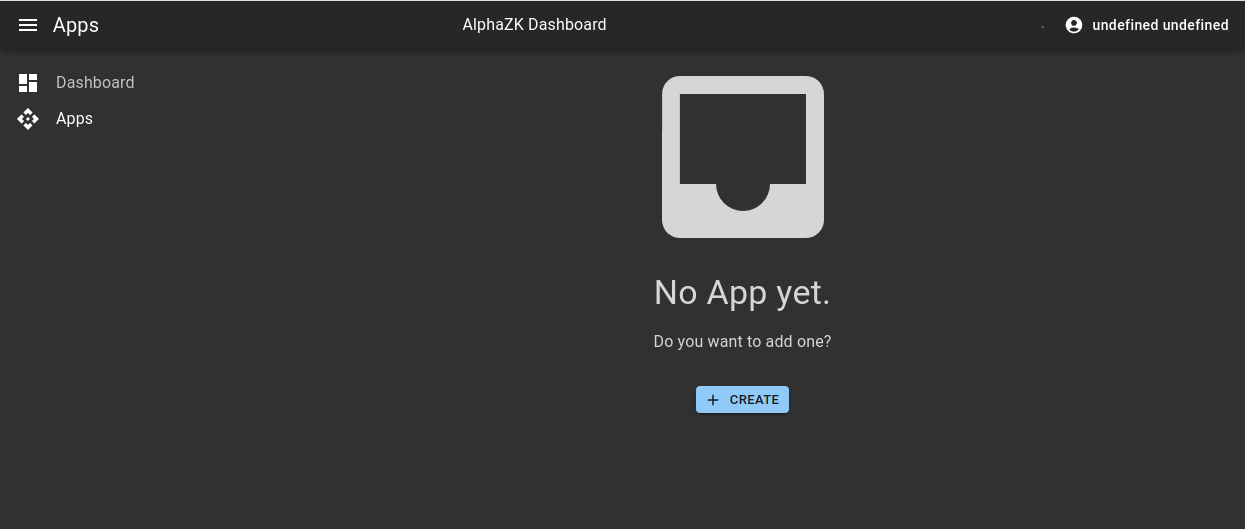
Fill in the details of the new app and click the Save button to create your API key:
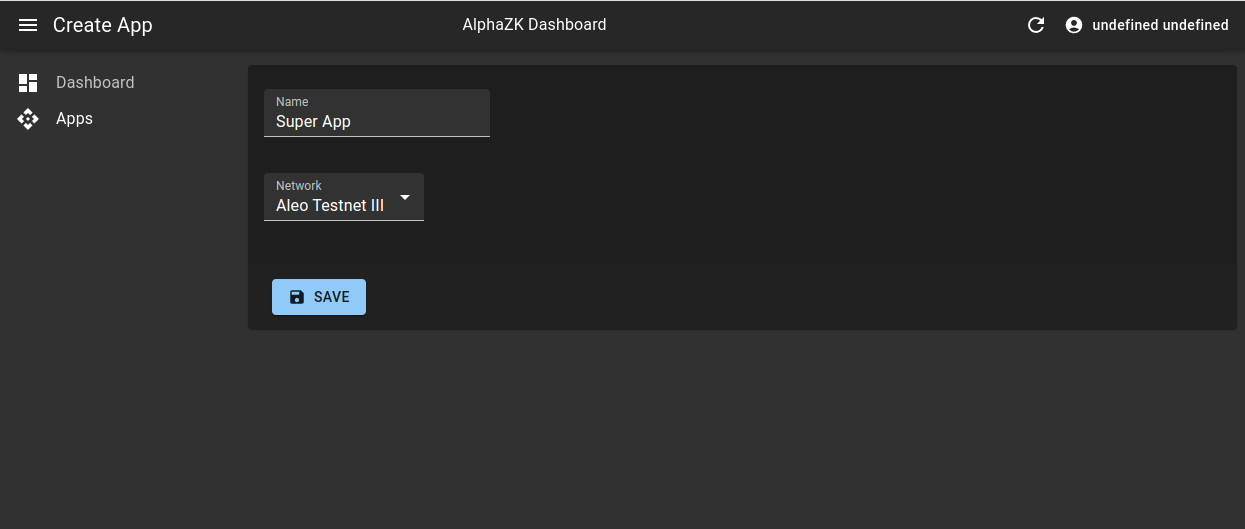
To see your API endpoint details and API key, click on the Show button of the app:
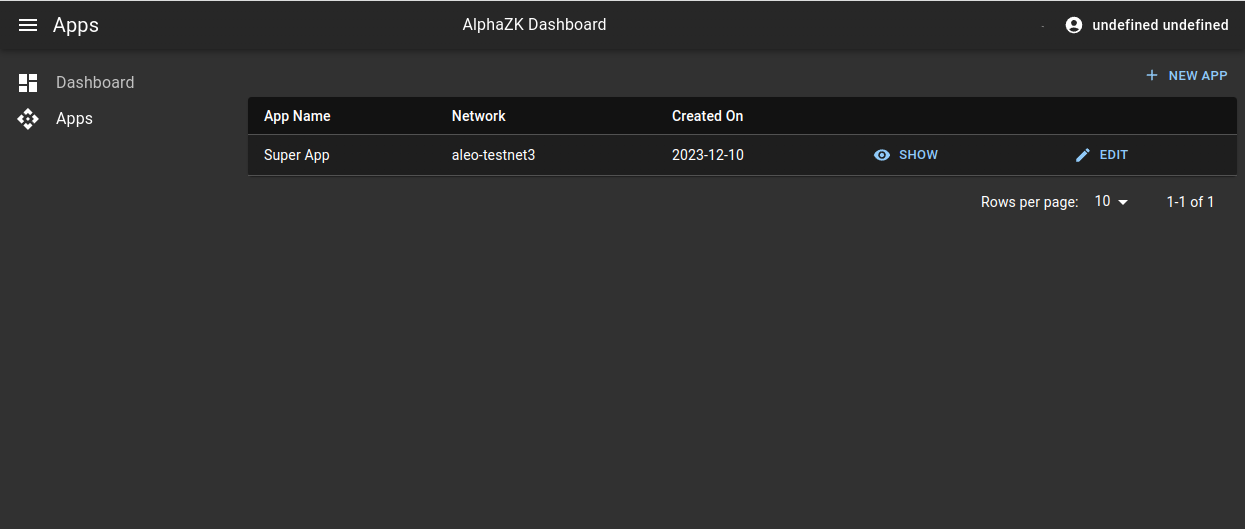
Now you can start using your newly created AlphaZK API key:
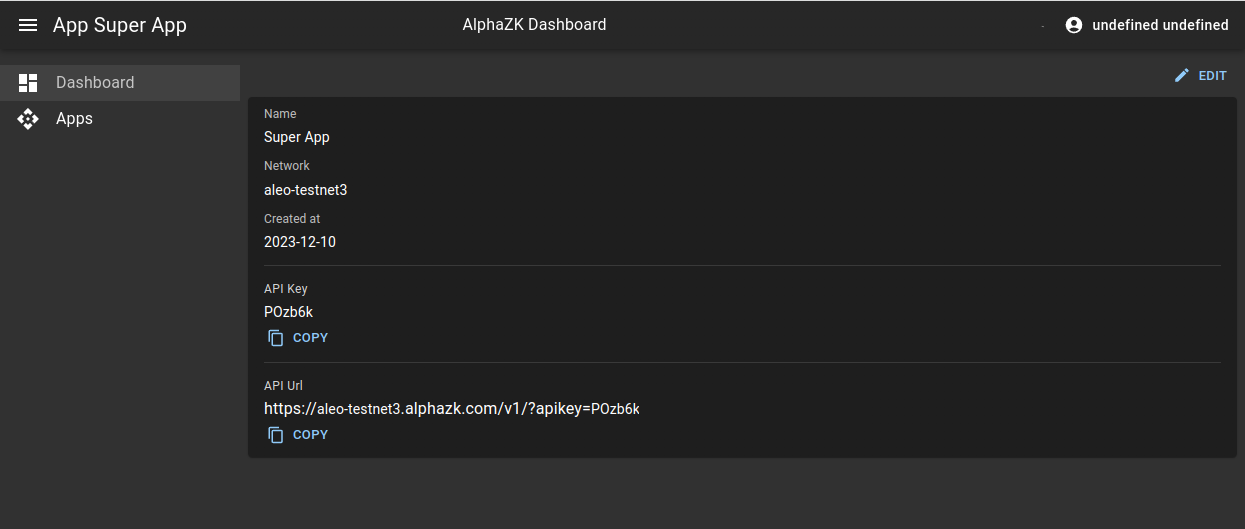
2. ✍️ Make Your First Request
You can interact with AlphaZK Aleo provider infrastructure using JSON-RPC.
For manual requests, we recommend interacting with the JSON-RPC via the POST or GET requests. Simply pass in the Content-Type: application/json.
Here is an example you can run from the Terminal/Windows/LINUX command line to retrieve the latest height of Aleo blockchain:
curl --request GET \
--url https://aleo-testnet3.alphazk.com/v1/latest/height \
--header 'accept: application/json' \
--header 'apikey: testKey'
Only use testKey for testing.
Result:
888130
3. 💻 Start Building
Now, you have the necessary knowledge and resources to start building for privacy-based blockchains.